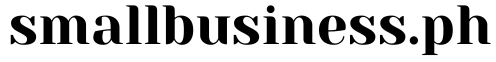Disclosure: Small Business Philippines strives to provide relevant and accurate information in all its articles. However, some information in our articles may differ or might be outdated from what you can see or read directly from the establishments’ or businesses’ websites. Please get in touch with us directly for any discrepancies.
In today’s competitive business landscape, having an efficient and reliable Point of Sale (POS) software is crucial for success. As an entrepreneur or business owner in the Philippines, you need to stay ahead of the curve and leverage the power of technology to streamline your operations, enhance customer experience, and drive growth. In this article, we will explore everything you need to know about POS software, its benefits, implementation, and optimization specifically tailored to the Philippine market.
Why Invest in POS Software?
Having a robust POS software solution is a game-changer for your business. It offers a wide range of benefits, such as:
1. Streamlined Sales Process
POS software simplifies and automates your sales process, enabling quick and accurate transactions, reducing errors, and saving time for both your staff and customers.
2. Enhanced Inventory Management
With a POS system, you can effortlessly track inventory levels, manage stock, and set up automatic reordering, preventing stockouts and optimizing your supply chain.
3. Real-Time Reporting and Analytics
POS software provides valuable insights into your business performance, allowing you to make data-driven decisions, identify trends, and analyze sales patterns to optimize your operations.
4. Improved Customer Experience
A well-integrated POS system enables faster checkouts, personalized customer interactions, loyalty programs, and seamless integration with e-commerce platforms, enhancing overall customer satisfaction.
When Should You Implement POS Software?
Timing is crucial when implementing a POS software system. Consider the following scenarios to determine the right time for your business:
1. Expansion and Growth
If your business is expanding, opening new locations, or experiencing increased sales volume, it’s the ideal time to invest in a POS system to manage the growing demands efficiently.
2. Outdated Systems
If you’re still relying on manual processes, cash registers, or outdated software that hampers productivity and creates inefficiencies, it’s time to upgrade to a modern POS solution.
3. Inconsistent Reporting
If you struggle with accurate and timely reporting, face challenges in inventory tracking, or lack visibility into your business data, implementing a POS system can provide the necessary insights to drive growth.
Where to Find the Best POS Software in the Philippines?
Finding the best POS software in the Philippines requires thorough research and evaluation. Consider the following key factors when selecting a suitable solution:
1. Features and Functionality
Identify the specific features you require, such as inventory management, sales reporting, employee management, integrations, and customization options, to ensure the software aligns with your business needs.
2. Ease of Use
Opt for a user-friendly POS system that can be easily adopted by your staff without extensive training. Intuitive interfaces and straightforward navigation are essential for smooth operations.
3. Compatibility and Integration:
Ensure the POS software seamlessly integrates with your existing hardware, peripherals, payment gateways, and other systems like accounting or e-commerce platforms.
4. Customer Support and Reliability
Choose a reputable POS software provider that offers reliable customer support, regular updates, and maintenance to ensure uninterrupted operations.
How to Implement and Optimize Your POS Software?
Implementing and optimizing your POS software effectively is essential for maximizing its benefits. Follow these step-by-step guides to ensure a smooth transition:
1. Research and Selection
- Conduct thorough market research to identify reputable POS software providers in the Philippines.
- Shortlist potential options based on your specific business requirements, functionality, and customer reviews.
2. Consultation and Demo
- Reach out to the shortlisted providers and request consultations or demos to understand their offerings in detail.
- Ask relevant questions and discuss your business needs to determine if the software is a good fit.
3. Customization and Setup
- Collaborate with the chosen provider to customize the POS software according to your business requirements, branding, and workflows.
- Ensure proper installation, hardware compatibility, and integration with other systems.
4. Staff Training
- Organize comprehensive training sessions for your staff to familiarize them with the new POS system.
- Emphasize the importance of accurate data entry, transaction processes, and how to leverage the software’s features effectively.
5. Data Migration
- If you’re transitioning from an existing system, ensure a smooth data migration process.
- Verify data accuracy and integrity to prevent any loss or inconsistencies during the transition.
6. Testing and Quality Assurance
- Thoroughly test the POS software, perform trial runs, and simulate various scenarios to ensure its reliability and functionality.
- Address any issues or bugs promptly before going live.
7. Continuous Monitoring and Optimization
- Regularly monitor and analyze your POS system’s performance, generate reports, and leverage the provided analytics tools.
- Use these insights to optimize your operations, refine processes, and drive growth.
Tips for Effective POS Software Implementation
To ensure a successful implementation and optimization of your POS software, consider the following tips:
Prioritize Training
Invest time and resources in comprehensive training sessions for your staff to maximize software utilization and minimize errors.
Regular Updates and Maintenance
Stay up to date with software updates and maintenance to benefit from new features, security enhancements, and bug fixes.
Data Security Measures
Implement robust data security measures to protect customer information, payment data, and your business’s sensitive data.
Integration with Other Systems
Leverage the integration capabilities of your POS software to seamlessly sync data with other systems like accounting software or e-commerce platforms.
Customer Support and Service Level Agreement (SLA)
Ensure that your chosen POS software provider offers reliable customer support and has a clear SLA to address any issues promptly.
Key Takeaways
Implementing the best POS software in the Philippines can revolutionize your business operations, enhance customer experience, and drive growth. Consider the right timing, thoroughly research providers, and follow a comprehensive implementation process. Prioritize staff training, data security, and continuous optimization to maximize the benefits of your chosen POS system.
Remember, choosing the right POS software for your business is a critical decision that requires careful consideration. With the right solution in place, you can unlock new opportunities, improve efficiency, and propel your business toward success in the dynamic Philippine market.
Take action now and explore the best POS software options available to elevate your business operations to new heights