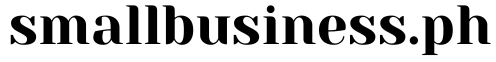Disclosure: Small Business Philippines strives to provide relevant and accurate information in all its articles. However, some information in our articles may differ or might be outdated from what you can see or read directly from the establishments’ or businesses’ websites. Please get in touch with us directly for any discrepancies.
In recent years, the Philippine market has experienced a surge in technological advancements, particularly in the retail and service industries. One of the most significant developments has been the widespread adoption of (Point of Sale) POS machines. These devices have revolutionized the way businesses conduct transactions, track inventory, and manage customer relationships.
In this comprehensive guide, we will dive deep into the world of POS machines, discussing their importance, various types, features, and how they can benefit businesses operating in the Philippine market. We will also provide actionable advice on selecting the right POS system for your business, as well as offering tips for maximizing its potential.
So, let’s get started!
Understanding POS Machines
What is a POS Machine?
A POS (Point of Sale) machine is an electronic device used by businesses to facilitate and streamline the transaction process. It serves as a digital cash register, allowing businesses to efficiently manage sales, monitor inventory, and track customer information. POS machines have become an essential tool for businesses, as they help improve operational efficiency and provide valuable insights to inform decision-making.
Importance of POS Machines in the Philippine Market
In the Philippines, the retail landscape has been rapidly evolving, driven by economic growth, an expanding middle class, and a growing shift towards e-commerce. This transformation has necessitated the need for businesses to adopt efficient and reliable POS machines to remain competitive.
Here are some reasons why POS machines are crucial for businesses in the Philippine market:
- Faster and more accurate transactions: POS machines automate the transaction process, reducing the likelihood of human errors and speeding up customer transactions.
- Improved inventory management: With a POS system, businesses can track inventory levels in real-time, preventing stockouts and overstocking, leading to better stock management.
- Enhanced customer experience: By streamlining transactions and offering customizable loyalty programs, POS machines help businesses create a more personalized shopping experience for their customers.
- Better business insights: POS machines collect valuable data, allowing businesses to analyze sales trends, customer preferences, and inventory levels to make data-driven decisions.
Types of POS Machines
There are several types of POS machines available in the market, each suited to different business needs and requirements.
The main types of POS machines include:
- Traditional POS Systems: These are the more conventional, hardware-based systems that include a cash register, barcode scanner, receipt printer, and other peripherals. Traditional POS systems are generally more expensive and require regular maintenance but offer robust functionality.
- Mobile POS (mPOS) Systems: Mobile POS systems are portable and compact devices, often in the form of tablets or smartphones, that can be used for processing transactions on-the-go. mPOS systems are ideal for small businesses or businesses with limited space, as they are affordable and easy to set up.
- Cloud-Based POS Systems: Cloud-based POS systems store data on remote servers, allowing businesses to access their POS system from anywhere with an internet connection. These systems typically come with a monthly subscription fee but offer increased flexibility and scalability.
- Self-Service Kiosks: Self-service kiosks are standalone machines that allow customers to complete transactions independently. These systems are particularly useful in fast-food restaurants and other businesses with high foot traffic, as they help reduce wait times and enhance customer satisfaction.
Features of a Good POS Machine

1. User-Friendly Interface
A good POS machine should have an intuitive and easy-to-navigate interface, enabling employees to quickly learn and master its functions. A user-friendly interface not only reduces the learning curve but also minimizes the likelihood of errors during transactions.
2. Inventory Management
Efficient inventory management is crucial for any business, and a good POS machine should offer robust inventory tracking capabilities. The system should allow you to monitor stock levels in real-time, set up alerts for low inventory, and generate reports to analyze stock movement. This feature helps you make informed decisions about reordering and maintaining optimal stock levels.
3. Customer Relationship Management (CRM)
A powerful POS machine should integrate CRM tools that help you manage customer information and interactions. With a CRM system in place, you can create customer profiles, track purchase history, and offer personalized promotions and discounts. This not only enhances customer satisfaction but also encourages repeat business and fosters customer loyalty.
4. Reporting and Analytics
Data-driven decision-making is essential for businesses to succeed in today’s competitive landscape. A good POS machine should provide comprehensive reporting and analytics features, enabling you to analyze sales trends, identify top-selling products, and evaluate employee performance. This valuable data helps you make informed decisions to optimize your business strategies and drive growth.
5. Payment Flexibility
In the Philippines, payment preferences vary, with customers using a mix of cash, credit/debit cards, mobile wallets, and contactless payment methods. To cater to these preferences, your POS machine should support multiple payment options, ensuring a seamless and convenient transaction process for your customers.
6. Security and Compliance
Data security is a critical concern for businesses, and your POS machine should adhere to industry-standard security protocols to protect sensitive customer and transaction data. Additionally, the system should be compliant with local regulations, such as the Data Privacy Act in the Philippines, to ensure you meet legal requirements and avoid potential penalties.
7. Integration and Scalability
A good POS machine should be able to integrate seamlessly with other essential business software, such as accounting tools, e-commerce platforms, and payroll systems. This integration enables you to streamline your operations and manage your business more efficiently. Furthermore, the POS system should be scalable, allowing you to add features and modules as your business grows and evolves.
Choosing the Right POS Machine for Your Business
1. Assess Your Business Needs
Before selecting a POS machine, it is essential to thoroughly assess your business needs and requirements. Consider the size of your business, the industry you operate in, the types of transactions you process, and the specific features you need to streamline your operations. This assessment will help you identify the right POS system that meets your unique needs.
2. Research POS Machine Providers
There are numerous POS machine providers in the Philippine market, each offering different features, pricing models, and levels of support. Conduct extensive research to identify the top providers in your industry and compare their offerings to determine which one aligns best with your needs and budget.
3. Request a Demo or Trial
Before committing to a specific POS machine, request a demo or trial from the provider. This will allow you to test the system’s functionality, ease of use, and compatibility with your existing infrastructure. A demo or trial period is also an excellent opportunity to evaluate the provider’s customer support and ensure they can effectively address your concerns and queries.
4. Evaluate Total Cost of Ownership
When selecting a POS machine, consider the total cost of ownership, including the upfront cost of hardware and software, ongoing maintenance, and subscription fees. Ensure that you factor in these costs when determining the best POS system for your business, as they can significantly impact your overall budget.
5. Consult with Your Team
Finally, involve your team members in the decision-making process, as they will be the ones using the POS machine on a daily basis. Gather their feedback on the systems you are considering and take their opinions into account when making your final decision.
Tips for Maximizing the Potential of Your POS Machine

1. Regularly Train Your Employees
To ensure your employees can effectively utilize your POS machine, it is crucial to provide regular training and support. Keep your team updated on new features, functionalities, and best practices to maximize the potential of your POS system. This will not only improve the efficiency of your operations but also enhance the overall customer experience.
2. Keep Your System Updated
POS machine providers frequently release software updates that include new features, bug fixes, and security improvements. Ensure that your POS system is always up to date to benefit from these enhancements and maintain the system’s performance, security, and reliability.
3. Monitor and Analyze Your Data
One of the key benefits of a POS machine is the wealth of data it collects and generates. Regularly monitor and analyze this data to identify trends, uncover opportunities for growth, and inform your business strategies. By leveraging the insights provided by your POS machine, you can make data-driven decisions to drive your business forward.
4. Use CRM Features to Strengthen Customer Relationships
A POS machine with CRM capabilities offers a valuable opportunity to strengthen customer relationships and drive repeat business. Leverage these tools to create personalized promotions, reward loyal customers, and provide targeted offers based on customer preferences and purchase history.
5. Streamline Your Inventory Management
Efficient inventory management is critical to the success of your business. Use the inventory management features of your POS machine to optimize stock levels, avoid stockouts, and reduce wastage. By closely monitoring your inventory data, you can make informed decisions about reordering and maintain a healthy stock balance.
6. Continuously Evaluate and Improve
As your business evolves and the market changes, it’s essential to continuously evaluate and improve your POS machine usage. Regularly assess the system’s performance, identify areas for improvement, and implement changes to maximize its potential. This ongoing process will help you stay ahead of the competition and ensure your business continues to thrive.
Conclusion
In the fast-paced and competitive Philippine market, adopting a POS machine is essential for businesses looking to streamline operations, enhance customer experiences, and drive growth. By understanding the various types of POS machines, their features, and the factors to consider when choosing the right system for your business, you can make an informed decision that meets your unique needs and requirements.
By following the actionable advice provided in this guide, you can maximize the potential of your POS machine, leverage its valuable data, and harness its capabilities to strengthen customer relationships and optimize your business strategies. Stay ahead of the curve and embrace the power of POS machines to ensure your business thrives in the Philippine market.