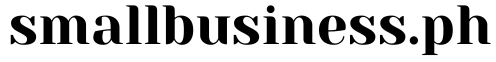Disclosure: Small Business Philippines strives to provide relevant and accurate information in all its articles. However, some information in our articles may differ or might be outdated from what you can see or read directly from the establishments’ or businesses’ websites. Please get in touch with us directly for any discrepancies.
Embracing Internet banking in the Philippines offers unparalleled convenience and flexibility in managing finances. With online banking, individuals can access their accounts, transfer funds, pay bills, and monitor transactions anytime, anywhere. This digital solution simplifies banking tasks, saves time, and enhances overall financial management efficiency.
When to Start Using Internet Banking
There’s no better time than now to start using internet banking in the Philippines. Whether you’re a young professional, a small business owner, or a retiree, online banking offers benefits for individuals of all ages and backgrounds. As technology continues to evolve and become more accessible, incorporating Internet banking into your financial routine can help streamline processes and adapt to the digital age.
Where to Access Internet Banking Services in the Philippines
Internet banking services in the Philippines are offered by various banks and financial institutions across the country. Most major banks provide user-friendly online platforms and mobile apps that allow customers to perform banking transactions securely. Additionally, some banks offer dedicated Internet banking portals specifically designed for easy access and navigation. Whether you prefer using a computer or mobile device, internet banking services are readily available to meet your needs.
How to Use Internet Banking in the Philippines
- Enroll in Online Banking: Visit your bank’s website or mobile app to enroll in Internet banking services. Follow the instructions to create an account and set up your login credentials securely.
- Access Your Account: Log in to your internet banking account using your username and password. Some banks may require additional authentication methods, such as one-time passwords or biometric verification, for enhanced security.
- Navigate the Dashboard: Familiarize yourself with the online banking dashboard, which typically displays account balances, transaction history, and available banking services. Explore the menu options to access different features, such as fund transfers, bill payments, and account management tools.
- Perform Transactions: Use Internet banking to perform various transactions, such as transferring funds between accounts, paying bills, ordering checks, and updating account information. Follow the on-screen prompts to complete each transaction securely.
- Monitor Activity: Regularly monitor your account activity and transaction history to stay informed about your finances. Set up alerts and notifications to receive real-time updates on account balances, transaction confirmations, and security alerts.
Tips for Maximizing Internet Banking Benefits
- Tip: Take advantage of mobile banking apps to access Internet banking services on the go and manage finances conveniently from your smartphone or tablet.
- Tip: Enable multi-factor authentication and regularly update your login credentials to enhance the security of your Internet banking account.
- Tip: Explore additional features offered by Internet banking platforms, such as financial planning tools, investment tracking, and loan calculators, to maximize the benefits of online banking services.
Key Takeaways
- Internet banking in the Philippines offers unparalleled convenience, flexibility, and security in managing finances.
- By embracing Internet banking, individuals can access a wide range of banking services anytime, anywhere, and streamline financial management tasks.
- Take advantage of Internet banking features, tools, and security measures to maximize benefits and achieve financial goals effectively.