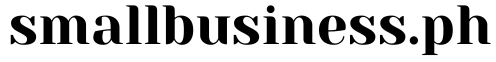Disclosure: Small Business Philippines strives to provide relevant and accurate information in all its articles. However, some information in our articles may differ or might be outdated from what you can see or read directly from the establishments’ or businesses’ websites. Please get in touch with us directly for any discrepancies.
In the realm of business management, a POS inventory system holds paramount importance. Let’s delve into its significance, implementation, and optimization to streamline operations and boost profitability.
Defining POS Inventory Systems
A POS (Point of Sale) inventory system refers to a specialized software solution used by businesses to manage and track inventory levels, sales, and transactions at the point of sale. It integrates seamlessly with the business’s POS terminals, allowing real-time inventory updates and accurate sales reporting.
Why Implement a POS Inventory System?
Integrating a POS inventory system offers several compelling benefits for businesses, including:
- Efficient Inventory Management: Keep track of inventory levels in real-time, minimizing stockouts and overstocking issues.
- Enhanced Accuracy: Ensure accurate and up-to-date inventory records, reducing errors and discrepancies.
- Streamlined Operations: Simplify sales transactions and inventory management processes, saving time and increasing productivity.
- Insightful Reporting: Access comprehensive sales and inventory reports to make informed business decisions and identify trends.
- Improved Customer Experience: Provide faster and more efficient service to customers by reducing wait times and ensuring product availability.
When to Implement a POS Inventory System
Implementing a POS inventory system is ideal for businesses of all sizes, especially those experiencing the following challenges:
- Difficulty in tracking inventory levels accurately and efficiently.
- Manual inventory management processes leading to errors and inefficiencies.
- Inability to access real-time sales and inventory data for informed decision-making.
- Desire to streamline operations and improve overall business efficiency.
Where to Use a POS Inventory System
POS inventory systems can be deployed across various industries and business types, including:
- Retail stores: Manage inventory levels, process sales transactions, and track customer purchases.
- Restaurants: Monitor ingredient usage, track menu items, and manage supply chain operations.
- Hospitality establishments: Control room inventory, track guest orders, and streamline billing processes.
How to Implement a POS Inventory System: Step-by-Step Guide
Step 1: Assess Your Business Needs
Evaluate your business requirements, including inventory management challenges, budget constraints, and desired features.
Step 2: Research and Select a Suitable POS System
Conduct thorough research to identify POS inventory systems that align with your business needs and budget. Consider factors such as pricing, features, scalability, and customer support.
Step 3: Customize and Configure the System
Work with the POS system provider to customize the software according to your business requirements. Configure settings, add product information, and set up user accounts.
Step 4: Train Staff and Test the System
Provide comprehensive training to employees on how to use the POS inventory system effectively. Conduct thorough testing to ensure all features are functioning correctly and address any issues promptly.
Step 5: Roll Out the System and Monitor Performance
Deploy the POS inventory system across your business locations and closely monitor its performance. Gather feedback from staff and customers to identify areas for improvement and optimization.
Tips for Effective Implementation
- Choose a user-friendly POS system that aligns with your business needs and budget.
- Provide comprehensive training to employees to ensure they are proficient in using the system.
- Regularly update and maintain the POS inventory system to ensure optimal performance and security.
Key Takeaways
In conclusion, implementing a POS inventory system is essential for businesses looking to streamline operations, improve efficiency, and drive profitability. By understanding the significance of POS inventory systems, strategically implementing them, and following best practices for optimization, businesses can achieve long-term success and growth. Embrace these strategies and examples to harness the full potential of POS inventory systems and take your business to new heights.