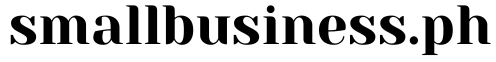Disclosure: Small Business Philippines strives to provide relevant and accurate information in all its articles. However, some information in our articles may differ or might be outdated from what you can see or read directly from the establishments’ or businesses’ websites. Please get in touch with us directly for any discrepancies.
A simple store design refers to the layout, structure, and overall user experience of an online store. It focuses on creating a clean, intuitive, and user-friendly interface that makes it easy for customers to navigate, browse products, and make purchases. A well-designed simple store enhances customer satisfaction, boosts conversion rates, and drives business growth.
Why is Simple Store Design Important?
1. Enhancing User Experience
A simple store design ensures a seamless shopping experience, allowing customers to find products quickly and effortlessly.
2. Building Trust and Credibility
A professionally designed store creates a positive impression, instilling confidence in customers and encouraging them to make purchases.
3. Increasing Conversion Rates
A user-friendly design with clear call-to-action buttons and intuitive navigation can significantly improve conversion rates.
4. Optimizing for Mobile Devices
With the rise of mobile shopping, a responsive and mobile-friendly design is crucial to reach and engage a wider audience.
5. Boosting Search Engine Visibility
A well-optimized store design contributes to higher search engine rankings, increasing the chances of attracting organic traffic.
When Should You Focus on Simple Store Design?
When launching a new online business or revamping an existing one, prioritizing simple store design is essential. Consider the following scenarios:
Startups
As a new business, creating a strong online presence from the beginning is crucial for establishing your brand and attracting customers.
Rebranding or Relaunching
If your business is undergoing a rebrand or relaunch, a simple store design can effectively convey your new brand identity.
Poor Conversion Rates
If your current online store is struggling to convert visitors into customers, a redesign focusing on simplicity can make a significant difference.
Outdated Design
If your store’s design is outdated and doesn’t align with current trends and user expectations, it’s time for a refresh.
Mobile Optimization
If your online store isn’t optimized for mobile devices, you may be missing out on a substantial portion of potential customers.
Where to Start with Simple Store Design?
Choose the Right E-commerce Platform
Select a platform that offers user-friendly templates, customization options, and essential features for your store.
Define Your Brand Identity
Clearly define your brand’s visual elements, such as colors, fonts, and logos, to ensure consistency throughout your store.
Plan Your Store Structure
Organize your products into logical categories and subcategories, making it easy for customers to find what they’re looking for.
Focus on Visual Appeal
Use high-quality product images, attractive banners, and well-designed layouts to create a visually appealing store.
Prioritize Navigation and Search
Implement a clear and intuitive navigation menu, along with a robust search function, to help customers locate products efficiently.
How to Implement Simple Store Design – Step-by-Step Guide
- Choose a Clean and Responsive Theme
- Customize Your Store’s Appearance
- Streamline Your Store’s Navigation
- Optimize Product Listings and Descriptions
- Simplify the Checkout Process
- Optimize Your Store for Mobile Devices
- Test and Iterate
Tips for Effective Simple Store Design
1. Keep it Clutter-Free
Avoid overwhelming your store with excessive information or design elements that distract customers.
2. Use Clear and Concise Product Descriptions
Clearly communicate product features, specifications, and benefits to assist customers in making informed decisions.
3. Integrate Customer Reviews
Display customer reviews and ratings to build trust and credibility, and help customers make purchase decisions.
4. Optimize Page Loading Speed
Ensure fast loading times to prevent potential customers from leaving due to slow performance.
5. Provide Multiple Payment Options
Offer various payment methods to accommodate different customer preferences.
6. Implement Effective Calls-to-Action
Use persuasive and visually appealing buttons to guide customers toward desired actions, such as “Buy Now” or “Add to Cart.”
Key Takeaways
- Simple store design focuses on creating a clean, intuitive, and user-friendly online store.
- It enhances user experience, builds trust, increases conversion rates, and improves search engine visibility.
- Prioritize simple store design during startup, rebranding, poor conversion rates, outdated design, or lack of mobile optimization.
- Start with the right e-commerce platform, define brand identity, plan store structure, and prioritize visual appeal, navigation, and search.
- Implement step-by-step guidelines for choosing themes, customization, navigation, product optimization, checkout simplification, mobile optimization, testing, and iteration.
- Apply tips such as decluttering, concise product descriptions, customer reviews, page speed optimization, multiple payment options, and effective calls to action.
Take action now and optimize your online store with a simple store design to attract more customers, boost sales, and achieve business success in the Philippines!