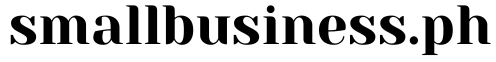Disclosure: Small Business Philippines strives to provide relevant and accurate information in all its articles. However, some information in our articles may differ or might be outdated from what you can see or read directly from the establishments’ or businesses’ websites. Please get in touch with us directly for any discrepancies.
Are you looking to start an e-commerce store in the Philippines in 2023? With the growing number of online shoppers in the country, there’s never been a better time to launch an online business. However, starting an e-commerce store can seem daunting, especially if you have no prior experience. But don’t worry, we’ve got you covered.
In this guide, we’ll walk you through everything you need to know to start your own e-commerce store in the Philippines.
- Why Start an E-commerce Store in the Philippines?
Why Start an E-commerce Store in the Philippines?
Before we dive into the steps on how to start an e-commerce store in the Philippines, let’s first discuss why you should consider it. Here are some reasons:
- Large Online Population: The Philippines has a population of over 110 million people, with over 73 million internet users. This means that there is a large pool of potential customers for your e-commerce store.
- Increasing Online Sales: The e-commerce market in the Philippines is rapidly growing, with an expected growth rate of 25% in 2023. This means that there is a huge potential for you to make sales online.
- Lower Startup Costs: Starting an e-commerce store is generally more affordable than starting a physical store. You don’t need to rent a physical space or hire a lot of staff to get started.
Now that we’ve covered the reasons why you should start an e-commerce store in the Philippines, let’s move on to the steps you need to take to get started.
Step 1: Choose Your E-commerce Platform
The first step to starting your e-commerce store is choosing the platform you’ll use to build and manage it. There are several e-commerce platforms to choose from, including:
1. Shopify
One of the most popular e-commerce platforms, Shopify is a user-friendly platform that allows you to create an online store without any coding experience.
2. WooCommerce
A free WordPress plugin, WooCommerce is a powerful e-commerce platform that integrates seamlessly with WordPress.
3. Magento
A robust e-commerce platform, Magento is best suited for larger businesses with more complex needs.
4. BigCommerce
A cloud-based e-commerce platform, BigCommerce is a good choice for businesses that want a scalable solution.
Consider the features and pricing of each platform and choose the one that best suits your needs.
Step 2: Choose Your Domain Name and Hosting
Once you’ve chosen your e-commerce platform, the next step is to choose your domain name and hosting. Your domain name is your website’s address (e.g., www.yourstore.com), while hosting is where your website will be stored online.
Choose a domain name that is easy to remember and relevant to your brand. Your hosting should be reliable and provide fast loading speeds, as this will affect your website’s user experience.
Step 3: Design Your Website
The next step is to design your website. Choose a theme or template that reflects your brand’s personality and makes it easy for customers to navigate and find what they’re looking for.
Make sure your website is mobile-friendly, as more and more people are using their smartphones to shop online. Also, ensure that your website is optimized for search engines, as this will help you rank higher in search results.
Step 4: Add Your Products and Payment Gateway
Now it’s time to add your products to your e-commerce store. Take high-quality photos and write detailed product descriptions to help customers make informed decisions.
Choose a payment gateway that is trusted and secure, such as
PayPal or Stripe, to ensure that customers can make transactions safely and easily. You can also consider offering different payment options to accommodate different preferences.
Step 5: Set Up Shipping and Delivery Options
Once you’ve added your products and payment gateway, it’s time to set up your shipping and delivery options. Determine the shipping rates and delivery times for your products and clearly communicate this information to your customers.
Consider partnering with reputable courier services to ensure that your products are delivered on time and in good condition. You can also offer free shipping for orders that meet a certain amount to encourage more sales.
Step 6: Launch and Promote Your E-commerce Store
Congratulations! You’ve now set up your e-commerce store. But don’t stop there. To attract customers and generate sales, you need to promote your store effectively.
Utilize social media platforms like Facebook, Instagram, and Twitter to reach potential customers. Run targeted ads and promotions to increase your visibility and drive traffic to your store.
You can also collaborate with influencers or bloggers in your niche to promote your products and reach a wider audience. Email marketing and search engine optimization (SEO) are also effective ways to drive traffic to your store.
Starting an e-commerce store in the Philippines in 2023 can be a profitable and rewarding venture. By following these steps and utilizing the resources and tools available, you can successfully launch and grow your online business. Remember to focus on providing a seamless user experience and promoting your store effectively to attract and retain customers. Good luck!