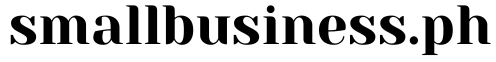Disclosure: Small Business Philippines strives to provide relevant and accurate information in all its articles. However, some information in our articles may differ or might be outdated from what you can see or read directly from the establishments’ or businesses’ websites. Please get in touch with us directly for any discrepancies.
In today’s fast-paced business world, managing receipts and keeping track of expenses is crucial for any organization. Receipt scanner apps are the perfect solution for Philippine businesses looking to streamline their accounting processes.
Why Use Receipt Scanner Apps?
Before diving into the top options, let’s briefly discuss the benefits of using receipt scanner apps:
- Save time: No more manual data entry or searching for lost receipts
- Stay organized: Keep all your receipts in one place, easily searchable and categorized
- Avoid errors: Automate data extraction to reduce manual entry errors
- Improve expense tracking: Better monitor and control your expenses
- Save money: Cut down on accounting costs and avoid penalties for lost receipts
With these benefits in mind, let’s take a look at the top receipt scanner apps for Philippine businesses in 2024.
1. Expensify
Expensify is a popular app that helps businesses track their expenses and manage receipts. With features like SmartScan and expense reporting, it’s perfect for Philippine businesses of all sizes. Here’s what makes Expensify stand out:
- SmartScan: Automatically extract information from receipts
- Expense reporting: Create custom reports for easy analysis
- Integration: Connect with popular accounting software like QuickBooks and Xero
- Multi-currency support: Perfect for businesses dealing with international clients
- Mobile and desktop apps: Access your data anytime, anywhere
Learn more about Expensify here.
2. Receipt Bank
Receipt Bank is another excellent receipt scanner app tailored for Philippine businesses. Its features include:
- Automatic data extraction: Capture receipt information effortlessly
- Expense categorization: Organize your expenses for better tracking
- Integration: Sync with accounting software like QuickBooks, Xero, and Sage
- Mobile app: Scan receipts on the go with the user-friendly app
- Customizable rules: Set up rules for automated expense management
Discover more about Receipt Bank here.
3. Zoho Expense
Zoho Expense is a comprehensive expense management solution that simplifies receipt scanning and expense tracking for Philippine businesses. Key features include:
- Receipt scanning: Capture receipt data with minimal effort
- Customizable categories: Organize expenses according to your business needs
- Mileage tracking: Log and manage mileage expenses with ease
- Integration: Seamless integration with Zoho Books and other accounting software
- Multi-currency support: Perfect for businesses with international transactions
Find out more about Zoho Expense here.
4. Shoeboxed
Shoeboxed is a receipt scanner app that’s perfect for Philippine businesses looking for a straightforward solution. Features include:
- Receipt scanning: Easily capture and store receipt data
- Expense categorization: Sort expenses for better financial management
- Integration: Connect with popular accounting software like QuickBooks and Xero
- Mobile app: Conveniently scan receipts on the go
- Prepaid envelopes: Send physical receipts to Shoeboxed for scanning
Explore more about Shoeboxed here.
5. Wave Receipts
Wave Receipts is an excellent free receipt scanner app suitable for small Philippine businesses on a tight budget. Its features include:
- Receipt scanning: Quickly capture receipt data using your smartphone
- Easily categorize expenses for better organization
- Integration: Sync with Wave’s free accounting software for a complete solution
- Mobile app: Scan and manage receipts from your smartphone
- Multi-currency support: Ideal for businesses dealing with international clients
Learn more about Wave Receipts here.
6. QuickBooks Online
QuickBooks Online is a powerful accounting solution that also offers receipt scanning capabilities for Philippine businesses. Key features include:
- Receipt scanning: Capture receipt information with ease
- Expense categorization: Organize expenses for improved financial tracking
- Integration: Seamlessly integrate with other QuickBooks products and services
- Mobile app: Scan receipts and manage expenses on the go
- Multi-currency support: Perfect for businesses with international transactions
Discover more about QuickBooks Online here.
How to Choose the Best Receipt Scanner App for Your Business
With so many excellent options available, how can you choose the right receipt scanner app for your Philippine business? Consider the following factors:
- Cost: Determine your budget and compare the pricing of different apps
- Features: Identify the features that are most important to your business
- Integration: Ensure the app integrates with your existing accounting software
- Scalability: Choose an app that can grow with your business
- User-friendliness: Opt for an app that’s easy to use for you and your team
By considering these factors, you can select the perfect receipt scanner app that meets your business’s unique needs.
In conclusion, receipt scanner apps are an essential tool for Philippine businesses looking to streamline their expense management process. By using one of the top-rated apps mentioned in this article, you can save time, stay organized, and improve your overall financial tracking. Don’t hesitate to explore each app’s website and try their free trials or demos to find the perfect solution for your business. Happy scanning!