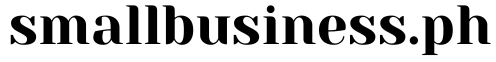Disclosure: Small Business Philippines strives to provide relevant and accurate information in all its articles. However, some information in our articles may differ or might be outdated from what you can see or read directly from the establishments’ or businesses’ websites. Please get in touch with us directly for any discrepancies.
A small business inventory spreadsheet template is a pre-designed tool that helps small businesses manage their inventory. This template simplifies tracking, organizing, and updating inventory records. It is a must-have for businesses that need to monitor their stock levels, reorder points, and inventory turnover.
- What Is a Small Business Inventory Spreadsheet Template?
- Why Use a Small Business Inventory Spreadsheet Template?
- When to Use a Small Business Inventory Spreadsheet Template?
- Where to Find a Small Business Inventory Spreadsheet Template?
- How to Use a Small Business Inventory Spreadsheet Template?
- Step-by-Step Guide to Using an Inventory Spreadsheet Template
- Tips for Using an Inventory Spreadsheet Template
- Common Mistakes to Avoid
- Choosing the Right Template for Your Business
- Customizing Your Inventory Spreadsheet Template
- Advanced Features to Consider
- Managing Inventory Efficiently
- Key Takeaways
What Is a Small Business Inventory Spreadsheet Template?
A small business inventory spreadsheet template is a digital document designed to help manage inventory. It includes columns and rows where you can enter data related to your stock. It usually comes in Excel or Google Sheets format, making it easy to customize.
Why Use a Small Business Inventory Spreadsheet Template?
Using an inventory spreadsheet template offers several benefits. It helps maintain accurate records, reduces errors, and saves time. With it, you can easily track stock levels, manage reorders, and analyze inventory trends. This tool is vital for making informed business decisions.
When to Use a Small Business Inventory Spreadsheet Template?
You should use an inventory spreadsheet template when starting a new business, launching a new product, or managing existing stock. It is also useful during audits, when preparing financial statements, and during year-end inventory counts.
Where to Find a Small Business Inventory Spreadsheet Template?
Many resources are available online to find a good template. Websites like Microsoft Office, Google Sheets, and various business blogs offer free templates. You can also create your own template using spreadsheet software.
How to Use a Small Business Inventory Spreadsheet Template?
Using an inventory spreadsheet template involves a few steps. First, download or create your template. Next, customize it to fit your business needs. Enter your inventory data, and regularly update the spreadsheet to keep it accurate.
Step-by-Step Guide to Using an Inventory Spreadsheet Template
- Download or Create a Template: Find a free template online or design your own.
- Customize the Template: Adjust the columns and rows to match your inventory needs.
- Enter Initial Inventory Data: Fill in details such as item names, quantities, and locations.
- Regularly Update the Spreadsheet: Add new stock and remove sold or used items.
- Analyze Inventory Data: Use the data to make informed decisions about ordering and stocking.
Tips for Using an Inventory Spreadsheet Template
- Keep It Simple: Avoid overcomplicating the template. Stick to the essential columns and rows.
- Regular Updates: Update the spreadsheet frequently to maintain accuracy.
- Use Formulas: Utilize spreadsheet formulas to automate calculations and save time.
- Backup Data: Regularly backup your inventory spreadsheet to prevent data loss.
- Train Staff: Ensure your team knows how to use the template effectively.
Common Mistakes to Avoid
- Not Updating Regularly: Failing to update the spreadsheet can lead to inaccurate data.
- Overcomplicating the Template: Too many details can make the spreadsheet difficult to use.
- Ignoring Data Analysis: Use the inventory data to make informed decisions, don’t just collect it.
- Lack of Backup: Always backup your data to avoid losing important information.
- Poor Training: Ensure all staff members are trained to use the template correctly.
Choosing the Right Template for Your Business
Consider your business size, industry, and inventory needs when choosing a template. A retail business may need a more detailed template than a service-based business. Test different templates to find the one that works best for you.
Customizing Your Inventory Spreadsheet Template
Personalize your template by adding your business logo, changing colors, and adjusting columns. Ensure it meets all your business requirements. Customization can help make the template more user-friendly and tailored to your specific needs.
Advanced Features to Consider
Advanced features like barcode scanning, integration with accounting software, and automated alerts can enhance your inventory management. These features may require more advanced templates or additional software.
Managing Inventory Efficiently
Effective inventory management involves regularly reviewing and updating your spreadsheet. Monitor stock levels, analyze trends, and adjust reorder points as needed. Efficient inventory management can help reduce costs and improve profitability.
Key Takeaways
A small business inventory spreadsheet template is an essential tool for managing inventory efficiently. It helps maintain accurate records, saves time, and supports informed decision-making. Choose or create a template that fits your business needs, keep it simple, and update it regularly. Customize your template to make it user-friendly and consider advanced features for enhanced management. By using an inventory spreadsheet template, you can streamline your inventory processes and improve your business operations.