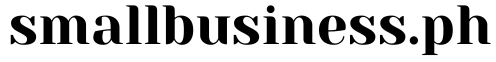Disclosure: Small Business Philippines strives to provide relevant and accurate information in all its articles. However, some information in our articles may differ or might be outdated from what you can see or read directly from the establishments’ or businesses’ websites. Please get in touch with us directly for any discrepancies.
Bing Places is a powerful tool for businesses to enhance their online presence and reach more customers. As a business expert, I understand the importance of leveraging platforms like Bing Places to maximize visibility and drive growth. In this comprehensive guide, I will explore the why, when, where, and how of using Bing Places, offering practical tips, step-by-step guides, and real-world examples to help you succeed.
What is Bing Places?
Bing Places is a free online platform provided by Microsoft’s search engine, Bing, that allows businesses to create and manage their online listings. By claiming and optimizing your business listing on Bing Places, you can ensure that your business information is accurate, up-to-date, and prominently displayed in Bing search results and maps.
Why Use Bing Places?
Using Bing Places offers several benefits for businesses:
- Increase Online Visibility: By optimizing your business listing on Bing Places, you can improve your visibility in Bing search results and maps, making it easier for potential customers to find and connect with your business.
- Enhance Local SEO: Bing Places listings are a key factor in local search engine optimization (SEO), helping your business rank higher in local search results and attract more local customers.
- Build Trust and Credibility: A complete and accurate business listing on Bing Places helps establish trust and credibility with potential customers, as it provides essential information such as your business address, phone number, hours of operation, and customer reviews.
- Drive Traffic and Leads: A well-optimized Bing Places listing can drive targeted traffic to your website or physical location, leading to increased sales, bookings, or inquiries.
When to Use Bing Places?
You should use Bing Places to manage your business listing:
- When Opening a New Business: Claim and optimize your Bing Places listing as soon as you open your business to establish an online presence from the start.
- When Updating Business Information: Keep your Bing Places listing up-to-date with accurate information about your business, including address, phone number, hours of operation, and services offered.
- When Running Promotions or Special Offers: Use Bing Place to promote special offers, events, or promotions to attract more customers and drive sales.
- When Monitoring Customer Reviews: Regularly monitor and respond to customer reviews on your Bing Places listing to maintain a positive online reputation and address any concerns or feedback from customers.
Where to Use Bing Places?
You can use Bing Places to manage your business listing:
- Online: Access Bing Places through your web browser on any internet-enabled device, such as a computer, smartphone, or tablet.
- Mobile App: Download the Bing Places mobile app for iOS or Android devices to manage your business listing on the go, anytime, anywhere.
How to Use Bing Places?
Now, let’s explore how to use Bing Places to optimize your business presence:
Step 1: Claim Your Listing
Visit the Bing Places website or download the mobile app and sign in with your Microsoft account. Search for your business using the provided tools and claim ownership of your listing.
Step 2: Verify Your Business
Follow the prompts to verify your business ownership through methods such as phone verification, email verification, or postal mail verification.
Step 3: Optimize Your Listing
Once verified, complete your business profile by providing accurate and detailed information about your business, including your business name, address, phone number, hours of operation, categories, and website URL.
Step 4: Add Photos and Videos
Enhance your listing with high-quality photos and videos that showcase your products, services, or premises. Visual content helps attract and engage potential customers.
Step 5: Monitor and Respond to Reviews
Regularly monitor customer reviews on your Bing Places listing and respond promptly to both positive and negative feedback. Engaging with customers demonstrates your commitment to customer satisfaction.
Step 6: Keep Your Listing Updated
Regularly review and update your business information on Bing Places to ensure accuracy and relevancy. Update your listing with any changes to your business, such as new locations, hours of operation, or services offered.
Examples of Effective Bing Places Listings
To inspire your own Bing Places optimization efforts, here are some examples of effective business listings:
- Restaurant: A restaurant listing with high-quality photos of dishes, a detailed menu, and positive customer reviews.
- Retail Store: A retail store listing with images of products, special promotions, and a clear description of offerings.
- Service Business: A service business listing with videos showcasing past projects, customer testimonials, and contact information.
Tips for Success
To maximize the effectiveness of your Bing Places listing, consider the following tips:
- Use Keywords: Incorporate relevant keywords into your business description and categories to improve visibility in Bing search results.
- Stay Active: Regularly update your listing with new photos, videos, and promotions to keep it fresh and engaging for potential customers.
- Encourage Reviews: Encourage satisfied customers to leave positive reviews on your Bing Places listing to boost credibility and attract new customers.
- Monitor Analytics: Use the analytics tools provided by Bing Places to track the performance of your listing and make data-driven decisions to optimize your presence.
Key Takeaways
Optimizing your business presence with Bing Places is essential for increasing visibility, driving traffic, and attracting customers. By following the steps outlined in this guide and leveraging best practices and examples, you can create a compelling Bing Places listing that helps your business stand out online.