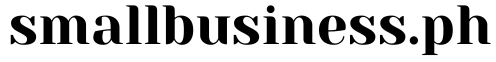Disclosure: Small Business Philippines strives to provide relevant and accurate information in all its articles. However, some information in our articles may differ or might be outdated from what you can see or read directly from the establishments’ or businesses’ websites. Please get in touch with us directly for any discrepancies.
Bing Places is a powerful online platform provided by Microsoft, designed to help businesses get discovered and reach their target audience through local search results. By creating and optimizing your business listing on Bing Places, you can significantly improve your online visibility, attract more potential customers, and increase foot traffic to your physical store or website. In this comprehensive guide, I’ll walk you through everything you need to know about leveraging Bing Places to grow your business in the Philippines in 2023.
Why Use Bing Places?
When it comes to local search engine optimization (SEO), Bing Places offers a wealth of benefits for entrepreneurs and business owners in the Philippines. Unlike other search engines, Bing has a significant presence in the country, with a growing user base. By harnessing Bing Places, you can:
Reach a Wider Audience
Optimize your business listing to appear in local Bing search results, exposing your products or services to potential customers in your area.
Boost Local Visibility
Improve your chances of being found by users who are actively searching for products or services similar to what your business offers in your specific location.
Gain a Competitive Edge
Embrace Bing Places to stand out from your competitors who may not be leveraging this platform, thus increasing your chances of attracting more customers.
Enhance Online Reputation: Showcase your business’s credibility and reliability by providing accurate and up-to-date information, including customer reviews and ratings.
When to Use Bing Places?
The right time to use Bing Places is now! With an increasing number of people relying on online searches to discover local businesses, taking advantage of this platform can significantly impact your business growth. Whether you’re just starting or already established, having a strong presence on Bing Places is crucial for success in the ever-evolving digital landscape of the Philippines.
Where to Use Bing Places?
Bing Places is particularly beneficial for businesses with a physical location, such as brick-and-mortar stores, restaurants, salons, or service centers. However, even if you operate purely online, optimizing your Bing Places listing can help you tap into the local market and increase online visibility in the Philippines.
How to Get Started with Bing Places?
Step 1: Claim Your Business
Listing Go to the Bing Places website and search for your business. If it’s already listed, claim ownership by verifying your association with the business. If it’s not listed, create a new listing for your business.
Step 2: Provide Accurate Information
Fill in all the required fields with precise details, such as business name, address, phone number, website, operating hours, and a brief business description. Ensuring accuracy is vital for potential customers to find and contact you easily.
Step 3: Select Relevant Categories
Choose relevant business categories that accurately represent the products or services you offer. This step helps Bing understand your business better and display your listing to the right audience.
Step 4: Optimize with Keywords
Incorporate relevant keywords in your business description, titles, and other fields to improve your chances of appearing in relevant search results.
Step 5: Upload Photos and Videos
Visual content creates a lasting impression. Add high-quality images and videos that showcase your products, services and the overall ambiance of your business.
Step 6: Verify Your Listing
To ensure the authenticity of your business, Bing requires verification. This can be done through phone verification or mail verification, where Bing sends a postcard to your business address with a verification code.
Step 7: Manage Customer Reviews
Encourage customers to leave reviews on your Bing Places listing. Respond to both positive and negative reviews to show your commitment to customer satisfaction.
Tips for Bing Places Success
Keep Information Updated: Regularly review your listing and update any changes, such as contact information, operating hours, or services offered.
Be Consistent: Use the same business information across all online platforms and directories to avoid confusion and maintain credibility.
Use High-Quality Visuals: Images and videos should be clear, professional, and showcase the best aspects of your business.
Monitor Insights: Bing Places provides valuable insights into how users engage with your listing. Analyze this data to make informed decisions.
Encourage Reviews: Positive reviews can enhance your reputation, so encourage satisfied customers to leave feedback.
Optimize for Mobile: Ensure your Bing Places listing is mobile-friendly as many users search for local businesses on their smartphones.
Key Takeaways
Embracing Bing Places can have a significant impact on your business’s online visibility and overall success in the Philippines in 2023. By claiming your listing, providing accurate information, optimizing with keywords, and encouraging positive reviews, you can attract more customers and outshine your competitors. Remember to keep your listing updated and monitor insights to continuously improve your local SEO strategy. Start leveraging Bing Places today and watch your business grow and thrive in the digital world.
Ready to boost your business with Bing Places? Claim your listing now, optimize it with the tips provided, and start attracting more customers in the Philippines today!