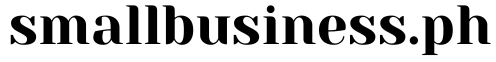Disclosure: Small Business Philippines strives to provide relevant and accurate information in all its articles. However, some information in our articles may differ or might be outdated from what you can see or read directly from the establishments’ or businesses’ websites. Please get in touch with us directly for any discrepancies.
Zoho Books pricing refers to the cost structure associated with using Zoho Books, a popular online accounting software designed for small to medium-sized businesses. Zoho Books offers different pricing plans to accommodate various business needs, providing users with options based on their requirements and budget. Understanding Zoho Books pricing can help businesses make informed decisions about managing their finances efficiently.
- What is Zoho Books?
- Why Consider Zoho Books Pricing?
- When to Opt for Zoho Books?
- Where to Find Zoho Books Pricing Information?
- How to Choose the Right Zoho Books Pricing Plan?
- Step-by-Step Guide to Understanding Zoho Books Pricing
- Examples of Zoho Books Pricing Plans
- Tips for Maximizing Value from Zoho Books Pricing
- Key Takeaways
What is Zoho Books?
Zoho Books is an online accounting software that simplifies the management of finances. It handles tasks like invoicing, expense tracking, and inventory management. Small and medium-sized businesses benefit from its user-friendly interface and comprehensive features. Zoho Books ensures accurate and real-time financial reporting, helping businesses stay on top of their financial health.
Why Consider Zoho Books Pricing?
Understanding Zoho Books pricing helps businesses choose the right plan. Each pricing tier offers distinct features. Selecting the appropriate plan maximizes efficiency and cost-effectiveness. Knowing what you pay for avoids unnecessary expenses and ensures you utilize the software’s full potential.
When to Opt for Zoho Books?
Businesses should consider Zoho Books when they need reliable accounting software. If you’re looking for a scalable solution, Zoho Books is a great choice. Startups and growing businesses benefit significantly from its affordability and features. When manual accounting becomes cumbersome, Zoho Books can streamline operations.
Where to Find Zoho Books Pricing Information?
Zoho’s official website provides detailed pricing information. It outlines each plan and its features. You can also find comparisons with other accounting software. Websites that review and compare business software offer valuable insights. Customer reviews and forums can also provide first-hand experiences about Zoho Books pricing.
How to Choose the Right Zoho Books Pricing Plan?
Choosing the right plan involves assessing your business needs. Start by evaluating your financial processes and the number of users. Consider the volume of transactions and specific features you need. Zoho Books offers a free trial which helps in understanding which plan fits best. Match your requirements with the features provided in each pricing tier.
Step-by-Step Guide to Understanding Zoho Books Pricing
- Visit Zoho Books Website: Start by going to the Zoho Books pricing page.
- Review Plans: Look at the different plans – Basic, Standard, and Professional.
- Compare Features: Each plan offers different features. Compare them based on your business needs.
- Consider User Needs: Determine how many users will need access.
- Evaluate Budget: Align your choice with your budget constraints.
- Start Free Trial: Utilize the free trial to test the features.
- Make a Decision: Choose the plan that best suits your business requirements.
Examples of Zoho Books Pricing Plans
- Basic Plan: Ideal for small businesses. It includes invoicing, expense tracking, and project management. Costs are affordable.
- Standard Plan: Suitable for growing businesses. It adds features like vendor management and purchase orders. More users can access the system.
- Professional Plan: Best for established businesses. Offers advanced features such as multi-currency handling and custom reports. Higher cost but more comprehensive.
Tips for Maximizing Value from Zoho Books Pricing
- Leverage Free Trial: Test the software extensively during the trial period.
- Assess Needs Regularly: Business needs evolve. Periodically reassess to ensure the chosen plan remains the best fit.
- Utilize Customer Support: Make use of Zoho’s customer support to understand features better.
- Stay Updated: Zoho often updates features and pricing. Keep abreast of these changes.
- Use Tutorials: Zoho offers tutorials. They help in understanding and using features effectively.
Key Takeaways
Understanding Zoho Books pricing ensures you choose the right plan for your business needs. Evaluate features and costs carefully. Use the free trial to make an informed decision. Regularly reassess your business requirements to ensure the chosen plan remains optimal. Leverage customer support and tutorials to maximize the software’s benefits.