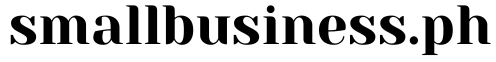Disclosure: Small Business Philippines strives to provide relevant and accurate information in all its articles. However, some information in our articles may differ or might be outdated from what you can see or read directly from the establishments’ or businesses’ websites. Please get in touch with us directly for any discrepancies.
A subdomain is a part of a larger domain name. It serves to organize and navigate to different sections of a website. For instance, “blog.example.com” is a subdomain of “example.com.” The subdomain “blog” specifies a unique section within the “example.com” domain. Subdomains help improve site structure, enhance navigation, and offer a way to host distinct parts of a website under a single domain.
Why Use Subdomains?
Subdomains provide many benefits for website management. They organize content effectively. For businesses, subdomains separate different products or services. They also help in targeting specific audiences. For example, a subdomain for a blog can engage readers while another subdomain can serve an online store. This organization enhances user experience and SEO performance.
When to Use Subdomains?
Use subdomains when your website needs to host distinctly different content or services. For instance, a company might use “store.example.com” for its online shop. Use subdomains to create language-specific sections like “fr.example.com” for French content. They also work well for staging environments, such as “beta.example.com,” to test new features before public release. Subdomains help when your site requires high-level content segmentation.
Where to Implement Subdomains?
Implement subdomains in various scenarios. Large businesses with multiple services benefit from subdomains. Educational institutions often use subdomains to separate departments. E-commerce sites use them for regional stores or product lines. Media companies segment content types like news, sports, and entertainment. Each subdomain can have its own design, CMS, and functionalities.
How to Create a Subdomain
Creating a subdomain is straightforward. Follow these steps:
- Access Your Domain Control Panel: Log in to your domain hosting account.
- Find the Domain Management Section: Look for DNS settings or domain management options.
- Create the Subdomain: Enter the desired subdomain name and link it to a directory on your server.
- Configure DNS Settings: Update DNS records to point the subdomain to the correct IP address.
- Set Up Your Subdomain’s Content: Upload files or configure the CMS for the subdomain.
Step-by-Step Guide for Setting Up a Subdomain
1. Choose a Subdomain Name: Select a name that is clear and relevant to the content it will host.
2. Access Hosting Control Panel: Use cPanel or another domain management tool provided by your host.
3. Add Subdomain: Locate the subdomain section in your control panel. Enter your chosen name and select the main domain.
4. Configure DNS Settings: Update DNS records to ensure the subdomain points to the correct server directory.
5. Test the Subdomain: Access the new subdomain in a browser to ensure it resolves correctly.
6. Upload Content: Place website files or install a CMS in the subdomain’s directory.
7. Secure the Subdomain: Implement SSL certificates to secure data and enhance trust.
Examples of Effective Subdomains
1. news.bbc.com: BBC uses subdomains to categorize news by region and type.
2. support.apple.com: Apple provides customer support through a dedicated subdomain.
3. mail.google.com: Google’s email service uses a subdomain for accessing Gmail.
4. store.microsoft.com: Microsoft’s online store is hosted on a separate subdomain.
5. docs.python.org: Python’s documentation is accessible via a subdomain, offering organized and specific resources.
Tips for Managing Subdomains
- Consistent Naming Conventions: Use clear, concise names for subdomains to avoid confusion.
- Regular Updates: Keep subdomain content updated and relevant.
- SEO Considerations: Optimize each subdomain with unique keywords and meta tags.
- Monitor Performance: Track subdomain traffic and performance using analytics tools.
- Security Measures: Apply SSL certificates and security protocols to each subdomain.
Key Takeaways
Subdomains offer a practical solution for organizing and managing distinct sections of a website. They help target specific audiences, enhance user experience, and improve SEO performance. Creating and managing subdomains involves simple steps: choosing a name, configuring DNS settings, and uploading content. Effective use of subdomains can significantly benefit businesses, educational institutions, and large websites by providing clear, organized, and secure navigation.