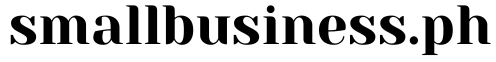Disclosure: Small Business Philippines strives to provide relevant and accurate information in all its articles. However, some information in our articles may differ or might be outdated from what you can see or read directly from the establishments’ or businesses’ websites. Please get in touch with us directly for any discrepancies.
- Why QuickBooks Online?
- When to Use QuickBooks Online?
- Where to Find QuickBooks Online Pricing Information?
- How to Choose the Right QuickBooks Online Plan?
- QuickBooks Online Plans Explained
- Step-by-Step Guide to Setting Up QuickBooks Online
- Tips for Using QuickBooks Online
- Common Questions About QuickBooks Online Pricing
- Tips for Maximizing Value from QuickBooks Online
- Key Takeaways
Why QuickBooks Online?
QuickBooks Online helps manage business finances efficiently. It automates many accounting tasks. This saves time and reduces errors. Businesses can access their financial data anytime, anywhere. This flexibility makes it ideal for small businesses. QuickBooks Online also offers excellent customer support. This ensures that users can get help whenever needed.
When to Use QuickBooks Online?
QuickBooks Online is suitable for businesses at any stage. Startups can benefit from the basic plans. These plans cover essential accounting needs. Growing businesses may need more advanced features. QuickBooks Online has plans that cater to these needs. Established businesses can also use QuickBooks Online. Its advanced features help manage complex financial tasks.
Where to Find QuickBooks Online Pricing Information?
You can find QuickBooks Online pricing information on their official website. They offer detailed descriptions of each plan. You can compare features and prices. This helps you choose the best plan for your business needs. Additionally, many third-party websites provide reviews and comparisons. These can offer further insights into QuickBooks Online pricing.
How to Choose the Right QuickBooks Online Plan?
Choosing the right QuickBooks Online plan involves understanding your business needs. Start by identifying the features you need. Basic plans are ideal for simple accounting tasks. Advanced plans offer more features for complex tasks. Consider your budget as well. Make sure the plan you choose offers good value for money. Take advantage of free trials if available. This allows you to test the software before committing.
QuickBooks Online Plans Explained
QuickBooks Online Simple Start
Simple Start is the most basic plan. It is ideal for sole proprietors and small businesses. It includes features like invoicing and expense tracking. Users can also manage taxes and run basic reports.
QuickBooks Online Essentials
Essentials is suitable for growing businesses. It includes all features of Simple Start. Additionally, it offers bill management and time tracking. Users can manage multiple users with this plan.
QuickBooks Online Plus
Plus is designed for medium-sized businesses. It includes all features of Essentials. Additionally, it offers project tracking and inventory management. Users can also create more detailed reports.
QuickBooks Online Advanced
Advanced is the most comprehensive plan. It includes all features of Plus. Additionally, it offers advanced reporting and custom user permissions. Users can also access a dedicated account manager.
Step-by-Step Guide to Setting Up QuickBooks Online
- Sign Up for a QuickBooks Online Account
- Visit the QuickBooks Online website.
- Choose the plan that best suits your business needs.
- Enter your details and create an account.
- Set Up Your Company Profile
- Enter your business information.
- Include your business name, address, and industry.
- Customize your account settings.
- Connect Your Bank Accounts
- Link your business bank accounts to QuickBooks Online.
- This allows automatic import of transactions.
- Review and categorize transactions regularly.
- Set Up Invoicing
- Create custom invoices for your business.
- Include your logo and payment terms.
- Send invoices to customers and track payments.
- Track Expenses
- Enter and categorize business expenses.
- Attach receipts and other supporting documents.
- Review expense reports to monitor spending.
- Run Reports
- Use QuickBooks Online to generate financial reports.
- Review profit and loss statements, balance sheets, and cash flow reports.
- Use reports to make informed business decisions.
Tips for Using QuickBooks Online
- Tip 1: Set up recurring invoices for regular customers. This saves time and ensures timely payments.
- Tip 2: Use the mobile app to track expenses on the go. This ensures that all expenses are recorded promptly.
- Tip 3: Regularly review financial reports. This helps you stay on top of your business finances and identify areas for improvement.
Common Questions About QuickBooks Online Pricing
Q: Is there a free trial for QuickBooks Online? Yes, QuickBooks Online offers a 30-day free trial for new users. This allows you to test the features before committing to a subscription.
Q: Can I upgrade my QuickBooks Online plan later? Yes, you can upgrade or downgrade your QuickBooks Online plan at any time. This allows you to choose a plan that best suits your changing business needs.
Q: Are there any discounts available for QuickBooks Online? Yes, QuickBooks Online often offers discounts for new users. Check their website for current promotions and special offers.
Tips for Maximizing Value from QuickBooks Online
- Tip 1: Regularly update your financial data. This ensures that your reports are accurate and up-to-date.
- Tip 2: Take advantage of QuickBooks Online training resources. This helps you make the most of the software’s features.
- Tip 3: Use QuickBooks Online integrations. Connect with other business tools to streamline your workflows.
Key Takeaways
QuickBooks Online pricing offers various plans to suit different business needs. Understanding these plans helps you choose the right one for your business. QuickBooks Online provides essential features for managing your finances efficiently. It is suitable for businesses of all sizes. Make sure to review your business needs and budget when choosing a plan. Regularly update your financial data and take advantage of training resources. This helps you get the most value from QuickBooks Online.