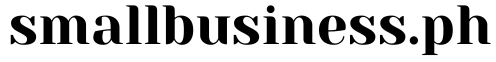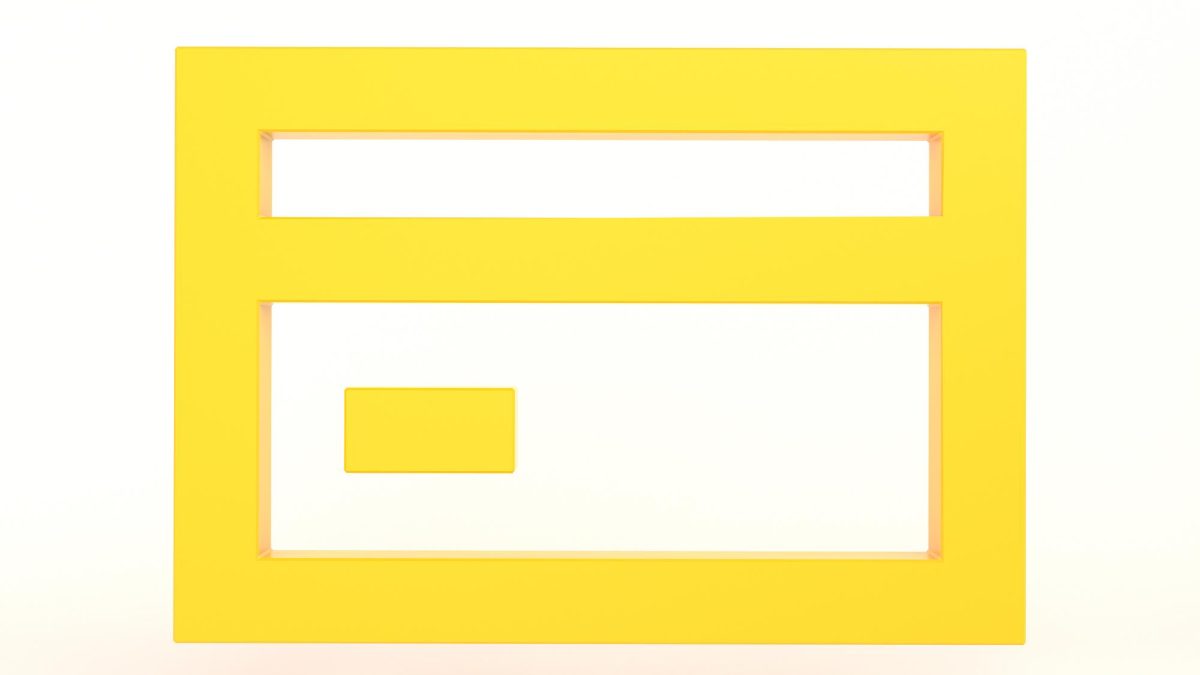Disclosure: Small Business Philippines strives to provide relevant and accurate information in all its articles. However, some information in our articles may differ or might be outdated from what you can see or read directly from the establishments’ or businesses’ websites. Please get in touch with us directly for any discrepancies.
A favicon, short for favorite icon, is a small image displayed in web browser tabs and bookmarks to represent a website. It serves as a visual identifier, aiding users in quickly recognizing and accessing websites they frequent. One crucial aspect of creating an effective favicon is determining its size, as this directly impacts its clarity and visibility across various devices and browsers.
Why Choose the Right Favicon Size?
Choosing the correct favicon size ensures that your website icon appears crisp and recognizable across different platforms and devices. An improperly sized favicon can appear blurry or distorted, diminishing its effectiveness in branding and navigation.
When to Consider Favicon Sizes?
Consider favicon sizes during the initial stages of website development or redesign. This allows you to integrate the favicon seamlessly into your website’s design, ensuring consistency and professionalism in user experience.
Where to Use Different Favicon Dimensions?
Different platforms and devices may require specific favicon dimensions for optimal display. Understanding where each size is applicable helps in tailoring your favicon to meet diverse user expectations and technical requirements.
How to Choose the Right Favicon Size?
Choosing the right favicon size involves considering the technical specifications of various platforms and browsers. Follow these steps to select an appropriate favicon size for your website:
- Understand Favicon Dimensions: Familiarize yourself with standard favicon dimensions commonly used across different platforms (e.g., desktop browsers, mobile devices).
- Evaluate Display Requirements: Review the display requirements of major browsers (e.g., Chrome, Firefox, Safari) and operating systems (e.g., Windows, macOS, Android) to ensure compatibility.
- Create Multiple Sizes: Develop your favicon in multiple sizes (e.g., 16×16, 32×32, 64×64 pixels) to accommodate different display densities and scaling factors.
- Test Across Devices: Test your favicon across various devices (e.g., smartphones, tablets, laptops) and browsers to verify its clarity and visibility.
Step-by-Step Guide to Optimizing Your Favicon:
Optimizing your favicon involves more than just choosing the right size. Follow these steps to ensure your favicon enhances your website’s branding and usability:
- Design with Simplicity: Keep your favicon design simple and recognizable, even at smaller sizes.
- Use Consistent Branding: Reflect your brand’s identity through colors, symbols, or initials in the favicon.
- Ensure Scalability: Test the scalability of your favicon to maintain clarity on high-resolution screens.
- Consider Accessibility: Ensure your favicon remains visible and distinct for users with visual impairments or color blindness.
- Update Regularly: Periodically review and update your favicon to align with evolving design trends or rebranding efforts.
Examples of Effective Favicon Usage:
Effective use of favicon sizes can be seen across various websites and platforms. Here are some examples of how different companies have optimized their favicons:
- Google: Uses a simple “G” favicon that is instantly recognizable across all devices and platforms.
- Amazon: Utilizes a subtle variation of its logo as a favicon, maintaining brand consistency.
- WordPress: Employs a stylized “W” favicon that remains clear and visible even on small screens.
Tips for Choosing the Best Favicon Size:
When choosing the best favicon size for your website, keep these tips in mind:
- Prioritize Clarity: Opt for favicon sizes that maintain clarity and detail, even at smaller resolutions.
- Follow Standards: Adhere to industry standards and guidelines for favicon dimensions to ensure compatibility.
- Test Extensively: Test your favicon across a wide range of devices and browsers to confirm optimal display.
- Monitor Updates: Stay informed about updates to favicon specifications and adjust your icon as necessary.
Key Takeaways:
Choosing the right favicon size is crucial for maintaining a professional and consistent brand image across different platforms and devices. By following best practices in favicon design and optimization, you can enhance user recognition and improve overall website usability.